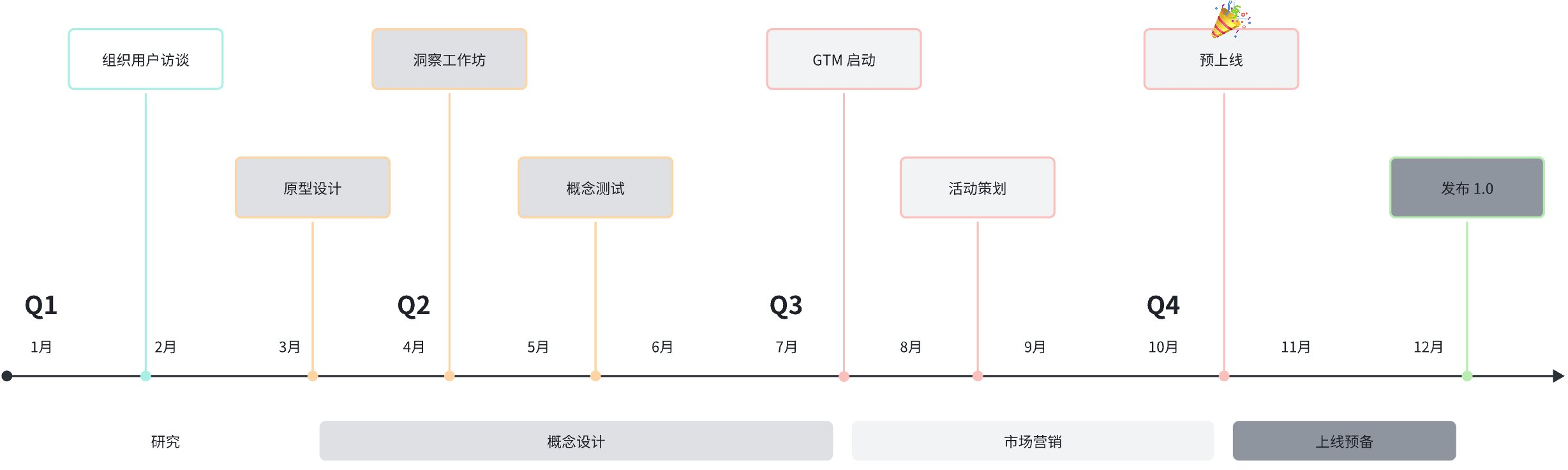支持的内容格式
本文用于演示当前 feishu-docx 导出后能完美支持的格式,在下面列出的均可以有较好的支持。
由于 Feishu OpenAPI 数据给出有限,feishu-docx 导出并不能 100% 还原在飞书文档里面的格式,实际可以达到 99% 的效果。
已知不支持格式:
多维表格 - 飞书多维表格(电子表格)是独立的数据,且数据格式庞大复杂,暂时不支持,请编写文档的时候使用普通表格。
流程图 / UML 图 / 画板 / 思维导图 - 以上几种为飞书文档的子应用功能,目前对接的飞书文档未给出此类数据或图片,所以无法实现。
- 兼容方式:如何导出流程图、思维导图
图片尺寸、裁剪 - 图片将以原图的方式输出,由于飞书 OpenAPI 未给出图片的裁剪和缩放尺寸信息,所以导出内容不含宽度、高度,这项可以依据最终页面的设定图片 100% 宽度来实现。
公式 - 暂未支持,这个后面可能会支持。
其他飞书三方组件 - 这个无法支持,API 未提供数据。
文字颜色 - 文字的前景色、背景色,考虑到 Markdown 输出,暂时未做支持。
基于以上,建议在飞书侧编写文档的时候,尽量采用支持的格式,目前已经支持的格式能满足文档撰写(如帮助文档、博客)等场景的文档格式需要。
下面是完整格式演示
This is heading 2
This is heading 3
This is heading 4
This is heading 5
This is heading 6
This is a block quote. With a new line.
Paragraph
导出飞书知识库,并按相同目录结构生成 Static Page Generator 支持 Markdown 文件组织方式,用于发布为静态网站。
Generate Feishu Wiki into a Markdown for work with Static Page Generators.
Callout
Orange Callout
Yellow Callout
Green Callout
Blue Callout
Purple Callout
Gray Callout
Grid
Here is a 3 column grid example:



BlockQuote in Grid Line 1
This is line 2
List Item in Grid
- This is level 1.1
Level 2
- Level 2.1 as Ordered
- Level 2.2
Bullet List
Projects
- GitHub
- Twitter
- x.com
OpenSource
- feishu-pages
- feishu-docx
Ordered List
This is 1 item
- This is a item
- This is i
- This is b
- This c
- This is a item
This is 2 item
- This is 2.1
- This is 2.2
CodeBlock
A JSON example:
{
"name": "feishu-pages",
}A TypeScript example:
const name = "feishu-pages";TODO
[x] This item is completed
[ ] This is imcomplete
Divider
There is a divider
To split contents.
Image
An example of an image with caption.

File
Table
Currently, feishu-docx only supports pure Table.
Name | Type | Website |
|---|---|---|
This is merge row. | ||
GitHub | Programming | |
Social Network | ||
Dribbble | Design | |
Equation
Iframe
Artboard